![]()
Nostore
A NIP-07 compatible browser extension for Safari.
Tutorial
Usage
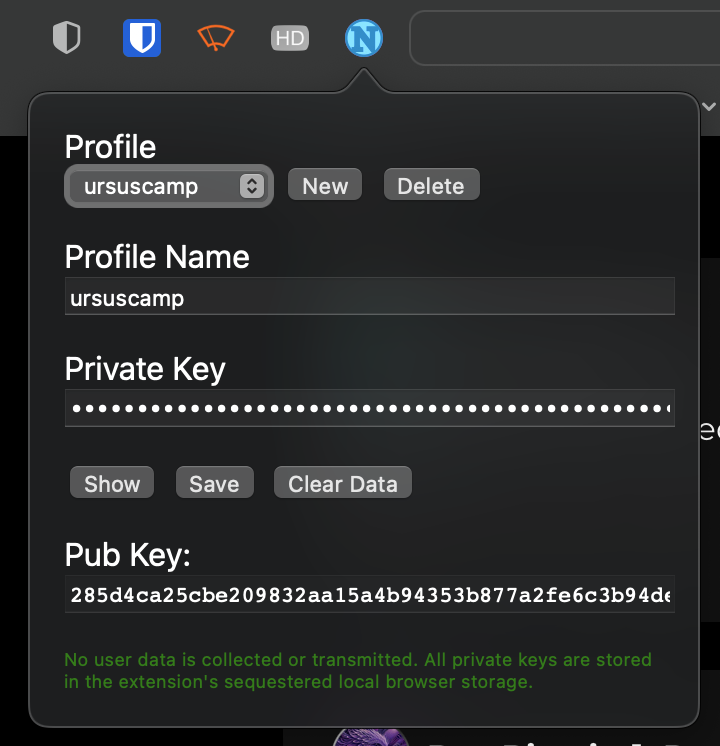
- Install the Nostore app. Safari web extensions must come wrapped in an application.
- After the wrapper app has been installed, activate the extension under Safari settings.
- Once it is activated, you should see the Nostore logo in the your Safari toolbar on the Mac. On iOS, you will click the “aA” menu in the URL bar, and the Nostore extension will be located in that menu.
- Clicking on the extension will open a menu that allows you to add your private keys and manage your profiles. Selecting a profile makes it the current “active” profile for any nostr sites.
- The first time you visit a site, clicking that extension button will cause your device to prompt you about whether you want to authorize the extension to interact with that site. Make sure to authorize it so that the features of the app will work.
- Navigate to a site that supports NIP-07 extensions. Examples are snort.social, yosupp.app, iris.to, etc.